Quickly switch directories? CDF or Change Directory FAST is here
One tiny tool, no installation hassle, works instantly – It’s faster, cleaner, and customizable.
Once you try it, you’ll never go back to the old CD or CHDIR.
With just a few keystrokes you'll be in the right directory QUICKLY.
With CDF, you can quickly change to any directory on any drive from the Windows command line. It saves time typing at the keyboard. Enter a part of the directory and CDF will change to that directory. If there are multiple options, you'll see a list where you can quickly choose.

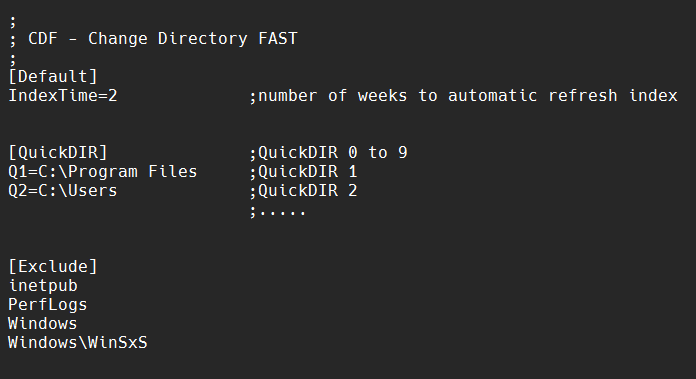
The Index File
CDF uses an index file that's created very quickly. You can even exclude directories you never visit, saving you even more time.
In the INI file, you can specify the interval during which the index file should be automatically updated. Or, you can choose to never update it.
In your Path
Place the four required files in your PATH. This way, CDF is available wherever the Command Line is open.
Download
CDF doesn't contain any spyware, malware, viruses, or anything else. Unfortunately, some antiviruses and firewalls consider CDF a virus. This is because the small program uses some Windows API calls to read directories. Unfortunately, some antiviruses find this suspicious.
If you find CDF useful, please consider supporting the project with a donation.
Your donation funds the development of new features and programs and contributes to the ongoing maintenance of the programs. This ensures that CDF remains up-to-date. More information about donations can be found on the homepage.
Unfortunately, CDF does not yet work in Windows Powershell, although it does work in the Windows Command prompt.
Quick & Easy Installation
Unzip CDF.ZIP.
Copy CDF.* into a folder that’s already in your system’s PATH.
💡 Not sure what your PATH is?
Open a Windows Command Prompt and type:
SET PATH
That’s it — no further setup needed.
This lightweight, lightning-fast command-line tool is ready to use immediately!
Command Line Options
| CDF [drive][Part of the directory][Switches] | |
| /? | Show a Help screen |
| /INFO | Show some Info |
| /Q0 ... /Q9 | Change To QuickMap x, see CFG.INI To Define these QuickDIRS |
| /QD | Quick Change To My Documents |
| /QL | Quick Change To Downloads |
| /QV | Quick Change To My Videos |
| /QM | Quick Change To My Music |
| /QP | Quick Change To My Pictures |
| /QX | Quick Change To Program Files |
| The switches below are for the next version | |
| / or \ | Quick Change to the root of the current drive |
| .. | Change to the upper directory |
| /R | Create or recreate new Index File for the current drive |
| /RA | Create or recreate new Index File for ALL drives |
| /D | Delete the Index File for the current drive |
| /DA | Delete the Index File for ALL drives |
The CDF.INI file
Place the CDF.INI file in the same location as the other CDF files.
The following sections are active:
[Default]
IndexTime = x ;Number of weeks the Index File is automatically recreated
[QuickDIR]
;There are 10 quickdirectories in total. So, /Q0 through /Q9.
;There are also quickdirectories like /QX.
;More information about this can be found in the Command Line Switches.
Q1=C:\Program Files ;QuickDIR 1, so CDF /Q1 moves to this directory
Q2=C:\Users
;Here you can exclude directories. This is useful for improving speed, as we rarely visit certain directories.
;The following directories are excluded by design and should not be listed in this [exclude] section: System Volume Information,$Recycle.Bin, $SysReset, $WINDOWS.~BT, $Windows.~WS, OneDriveTemp, Recovery, Boot
[Exclude]
inetpub
PerfLogs
Windows
Windows\WinSxS
Enjoy!